# My Account
The PesaWay Dashboard enables you to change your password, manage your profile information and tighten your security to avoid illegal access.
# Change Password
To change your password:
- Log into your PesaWay account (opens new window)
- On the Top Right click on the user avatar
- Click on Change Password
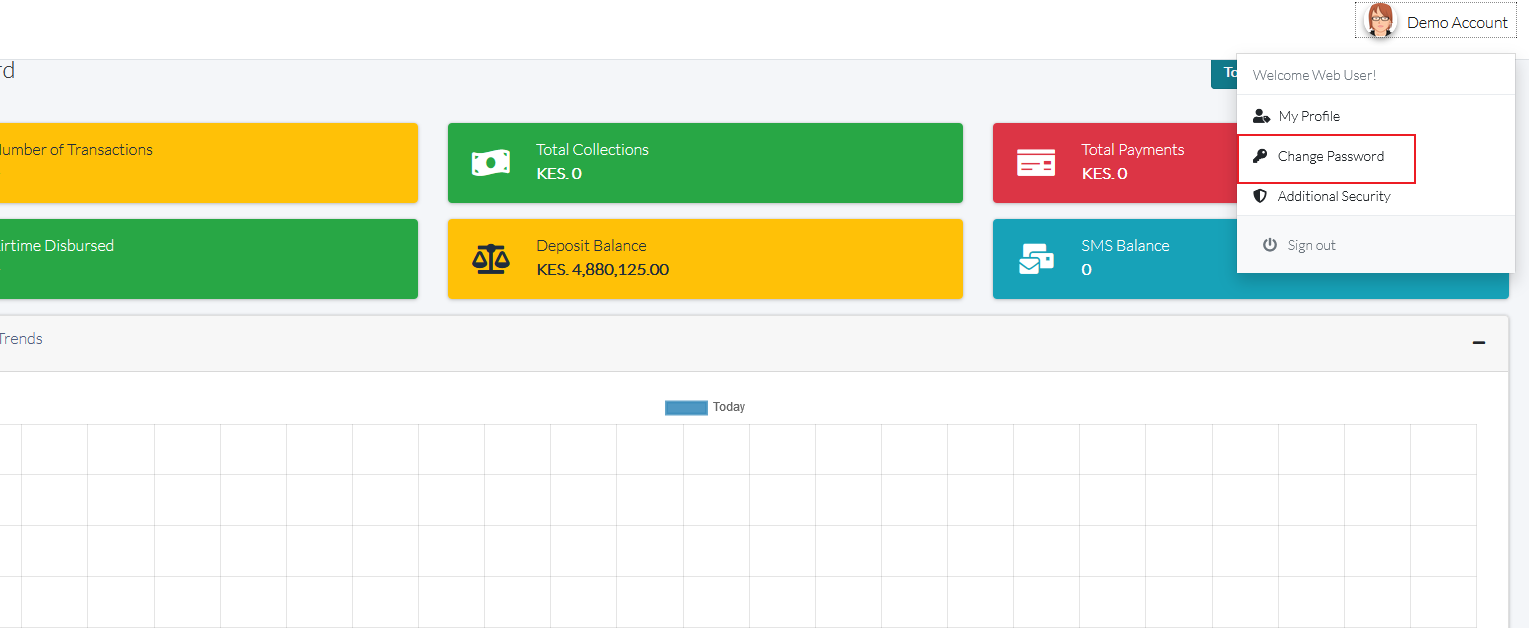
- On the resulting window, type in the new password and confirm
- Click the Save button to submit 🎉
DANGER
Avoid simple passwords and ensure the password is at least 16 characters long, with a combination of small and capital letters, numbers and special characters.
# Additional Security
Enhance the security of your account by adding three security questions whose answers only you would know. To set the security questions:
- Log into your PesaWay account (opens new window)
- On the Top Right click on the user avatar
- Click on Additional Security
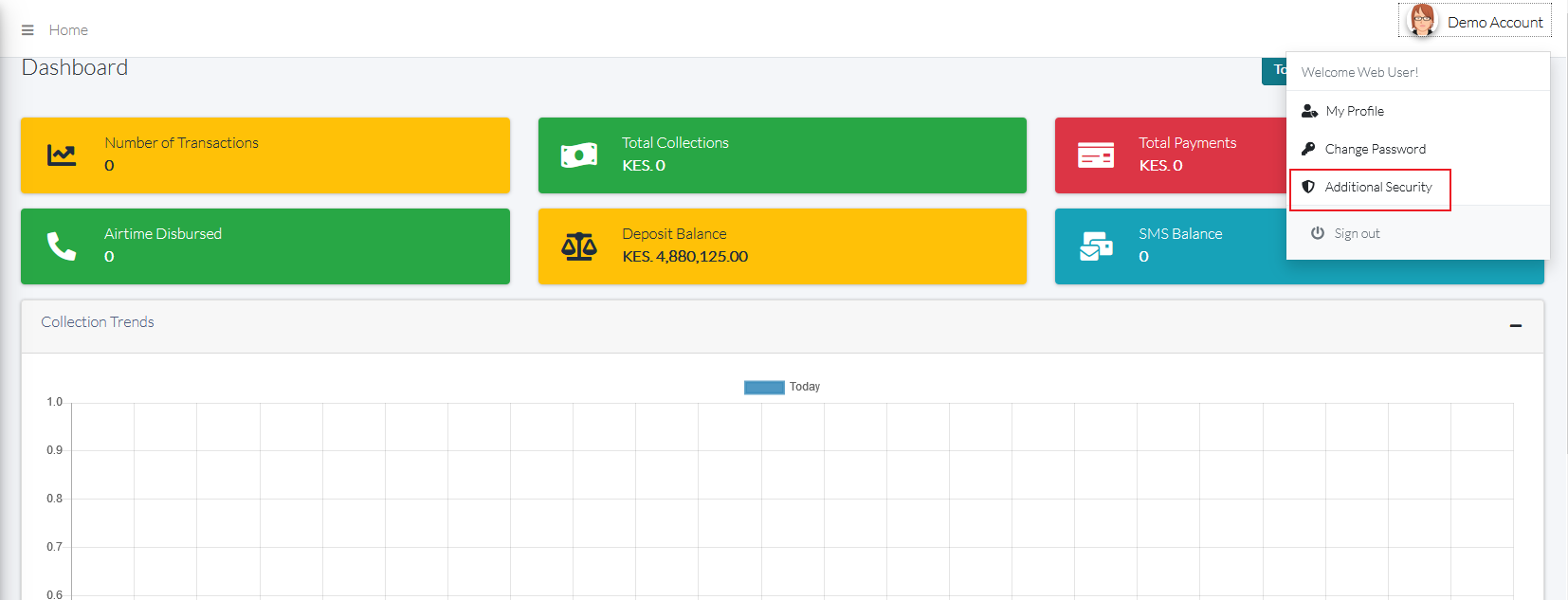
- On the resulting window, set 3 unique security questions to secure your account.
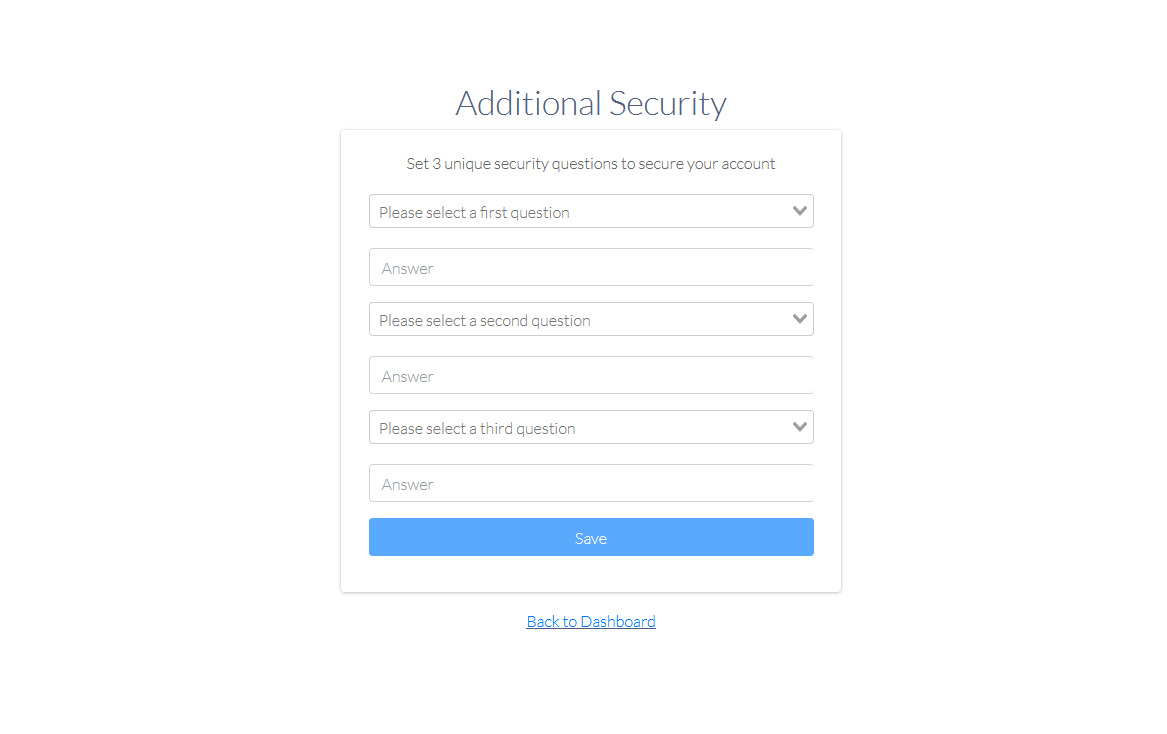
- Click the Save button to submit 🎉
# My Profile
To view / edit your profile information:
- Log into your PesaWay account (opens new window)
- On the Top Right click on the user avatar
- Click on My Profile
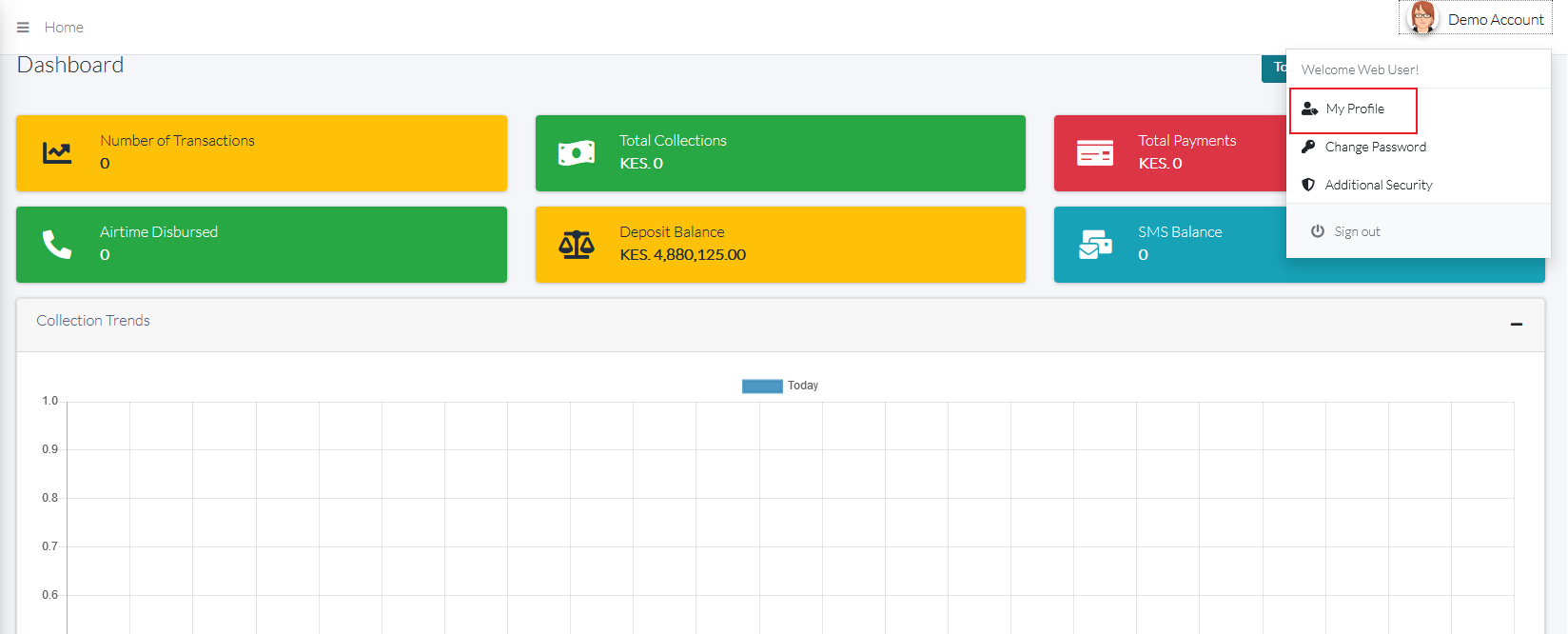
- On the resulting window, edit the personal information by clicking on Update button on the left Right Sidebar
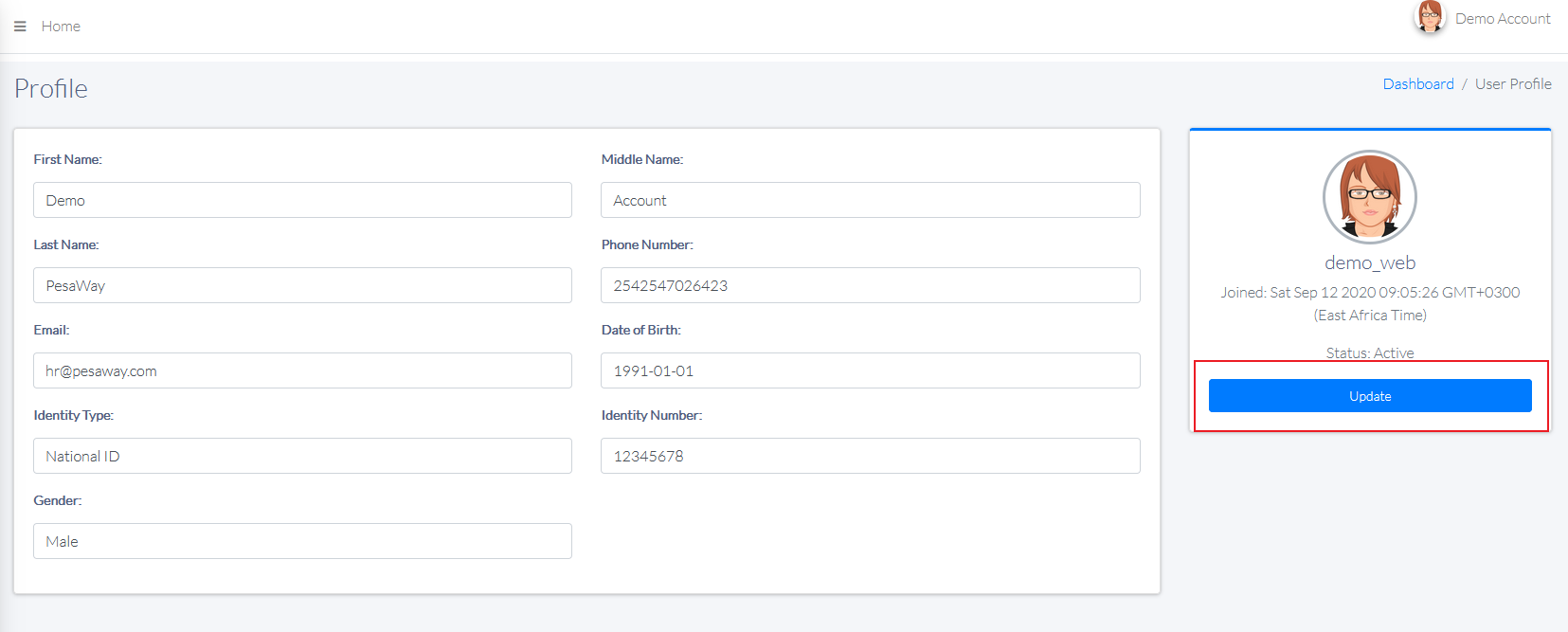
- Once done, click the Save button to submit 🎉