# Dashboard
View a summary your business data on a well designed and robust dashboard.
The dashboard comprises of Filter Buttons, Widgets and Charts with all the important information.
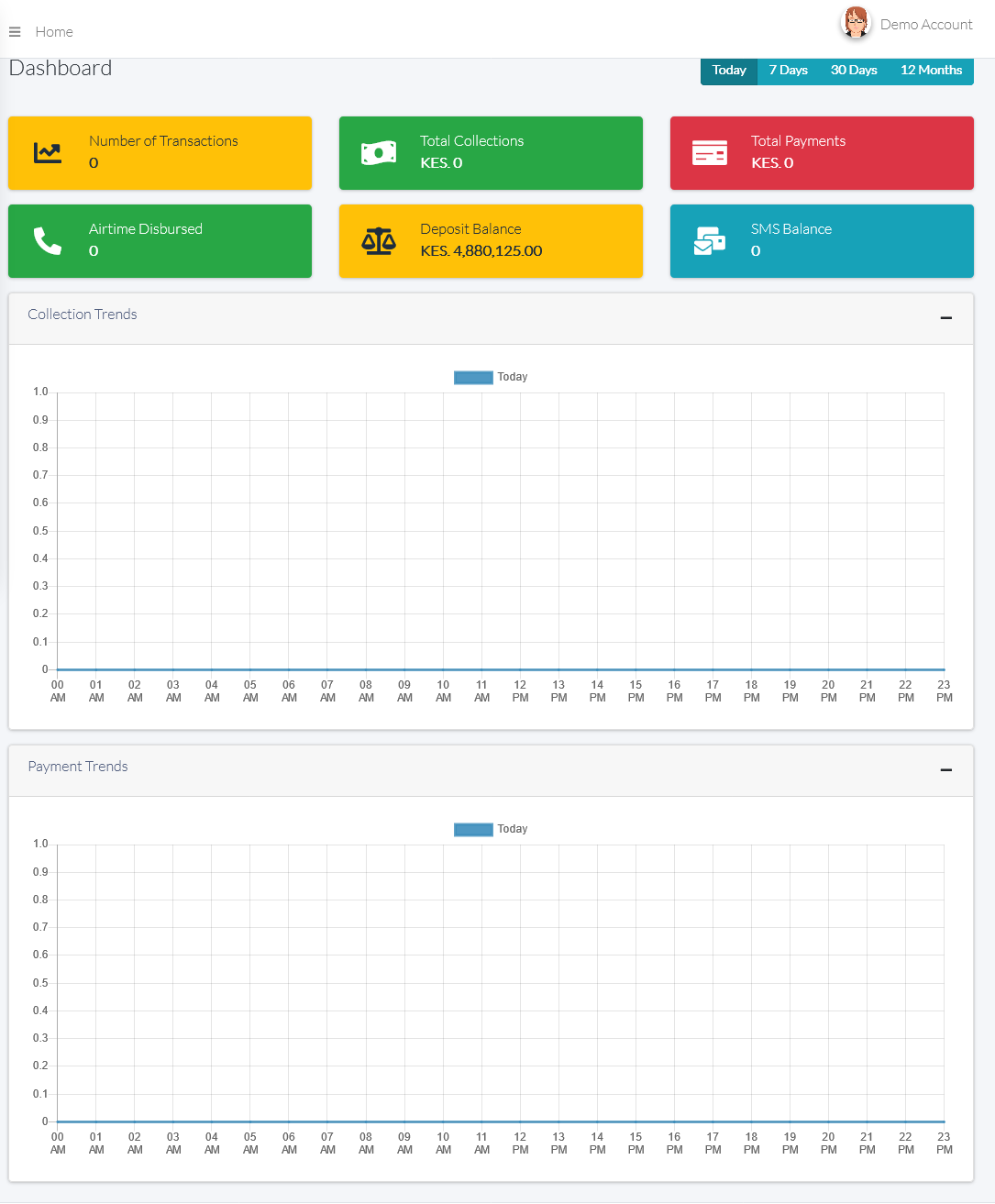
# Filter Buttons
Use the buttons to filter information factored in on the dashboard display based on the duration.
Today: the day of viewing.7 Days: the last one week.30 Days: the last one month.12 Months: the last one year.
# Widgets
Number of Transactions: All the transactions that have been happened within the specific duration.Total Collections: Total payments received within the specific duration.Total Payments: Total payments paid within the specific duration.Airtime Disbursed: Total airtime sent within the specific duration.Deposit Balance: PesaWay eWallet balance.SMS Balance: SMS units balance.
# Charts
Collection Trends: Charts how payments have been received per hour, day or month depending on the specific duration.Payment Trends: Charts how payments have been paid per hour, day or month depending on the specific duration.